As businesses embrace the digital era, cloud-based solutions like Azure Virtual Desktop (AVD) are transforming the way they operate. This comprehensive desktop and app virtualization service running on the cloud is designed to optimize business operations and keep you abreast of the latest technological advancements.
Microsoft has recently been recognized as a leader in the Desktop as a Service (DaaS) category by the renowned research and advisory firm, Gartner. This acknowledgment came in the form of Microsoft’s position in the inaugural 2023 Gartner Magic Quadrant for DaaS. Their product, Azure Virtual Desktop, is at the forefront of this achievement.
This article dives into how AVD works, its benefits, and its evolving features, with real-world examples from Mazda and Eurowings.
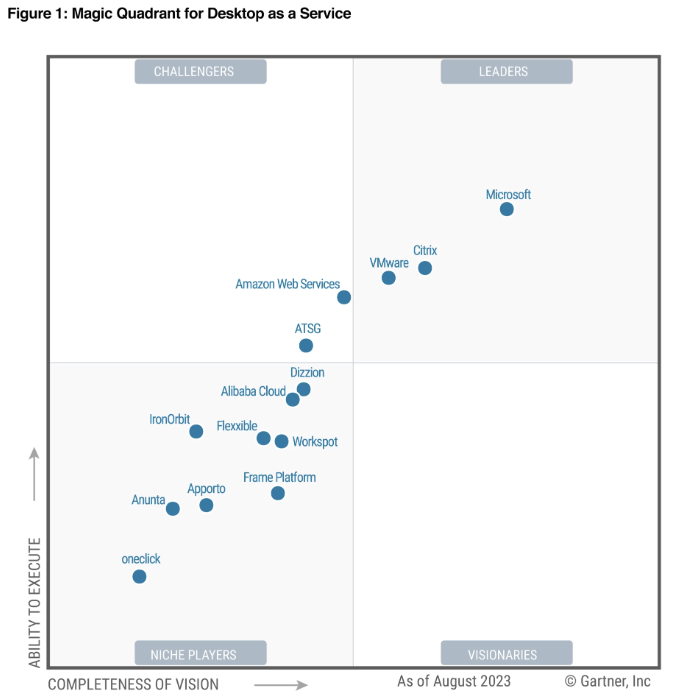
Introduction to Azure Virtual Desktop
Azure Virtual Desktop, allows users to set up a multi-session Windows 11 or Windows 10 deployment that scales according to their needs. It optimizes Microsoft 365 Apps for enterprise for multi-user virtual scenarios.
With AVD, you can bring existing Remote Desktop Services (RDS) and Windows Server desktops and apps to any computer. You can virtualize both desktops and apps, managing them across different Windows and Windows Server operating systems under a unified management experience.
This flexibility makes AVD an excellent solution for businesses seeking to modernize their operations, adopt remote work scenarios, or streamline IT management.

How Azure Virtual Desktop Works
Azure Virtual Desktop (AVD) is a remarkable cloud-based solution that provides desktop and app virtualization services, offering a seamless user experience irrespective of the device or location. It’s renowned for its simplicity and flexibility, allowing businesses to create a full desktop virtualization environment within their Azure subscription without having to run any additional gateway servers.
One of the standout features of AVD is its ability to publish host pools to cater to diverse workloads. These host pools can be thought of as a collection of identical virtual machines within an Azure subscription. They provide a unified way to deliver and manage remote desktops and applications, making it easier to support a wide range of business needs, from simple apps to compute-intensive workloads.
In addition to this, AVD offers the unique option to bring your own image for production workloads or test from the Azure Gallery. This means you can use a custom virtual machine image, tailored to your organization’s requirements, or choose from a wide selection of pre-configured images available in the Azure Gallery. This capability further enhances the flexibility of AVD, enabling businesses to deploy the right tools for their specific needs.
A key cost-saving feature of AVD is its ability to utilize pooled, multi-session resources. Unlike traditional virtual desktop infrastructures that assign one virtual machine to each user, AVD allows multiple users to share a single virtual machine. This approach leads to more efficient resource usage and can significantly reduce costs. Each user still gets individual ownership through their own desktops, ensuring a personalized and consistent user experience.
To further optimize resource usage and control costs, AVD comes with an autoscale feature. This intelligent feature automatically adjusts capacity based on demand, scaling up during peak usage times and scaling down during off-peak hours. This dynamic adjustment ensures that you’re only paying for the resources you need, when you need them, making AVD a cost-effective solution for businesses of all sizes.
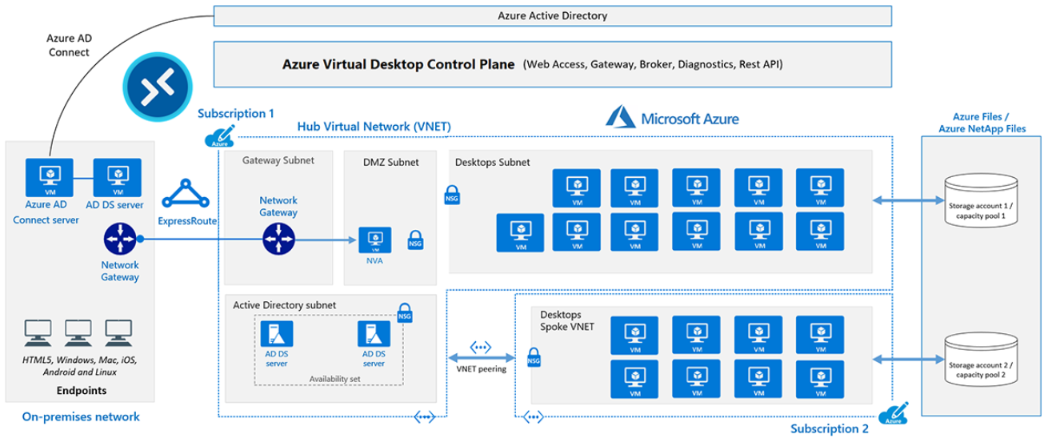
Management and Diagnostics
Managing your virtual environment is straightforward with AVD. You can use the Azure portal, Azure CLI, PowerShell, and REST API to configure host pools, create application groups, assign users, and publish resources.
AVD also offers built-in delegated access which can be used to assign roles and collect diagnostics. This feature enhances the security of your systems by ensuring only authorized personnel have access to critical operations. Additionally, a diagnostics service is available to troubleshoot errors, helping you maintain a smooth and efficient virtual environment.
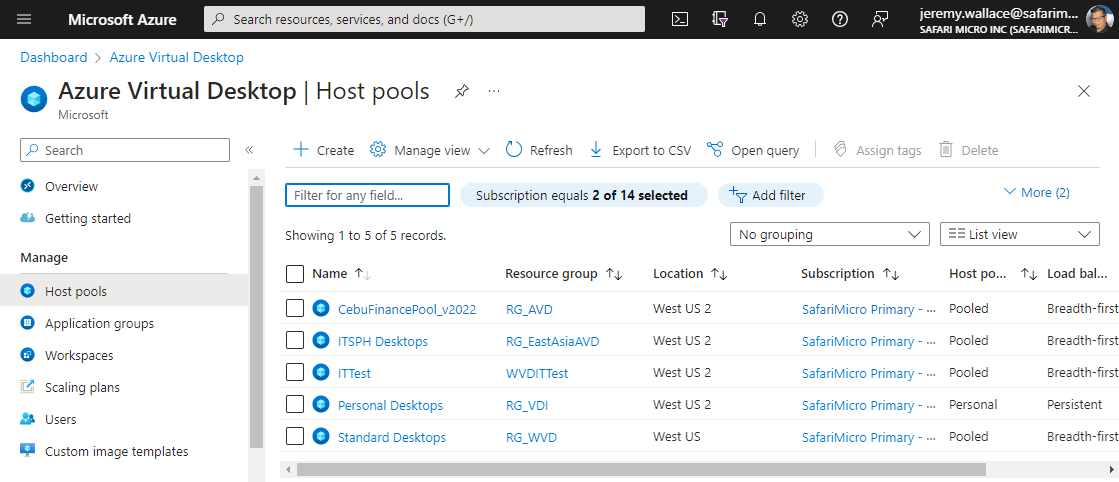
Connectivity and Security
Azure Virtual Desktop (AVD) provides a convenient way for users to connect to published Windows desktops and applications from any device. This feature offers flexibility and mobility to your workforce, enabling them to work productively from various locations and on different devices.
A key element of AVD is its secure connectivity. It establishes users through reverse connections to the service. This means that instead of devices connecting directly to the service, the service reaches out and connects to the devices. This approach reduces the risk of unauthorized access, as there are no open inbound ports that could potentially be exploited by cyber threats, an issue often associated with traditional Remote Desktop Services (RDS) based virtual desktops.
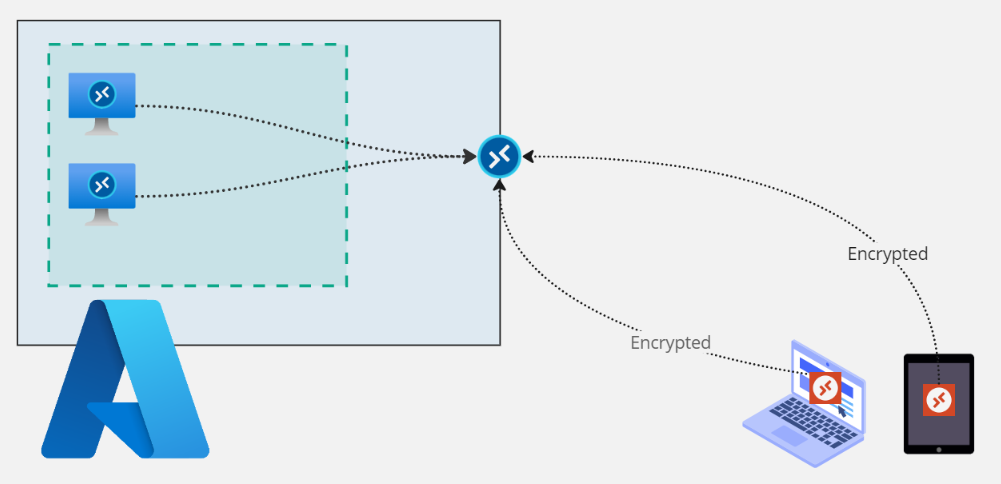
AVD incorporates several best practices to enhance its security. One such practice is requiring multi-factor authentication (MFA), which adds an extra layer of protection by requiring users to provide at least two forms of valid credentials before accessing the system. Another is enabling Conditional Access, which applies access controls based on factors such as group membership and type of device.
AVD allows for the collection of audit logs, providing visibility into user activities and potential security incidents. It also supports the use of RemoteApp, which lets you publish single apps instead of full desktops, reducing the attack surface.
To further boost security, you can apply Zero Trust principles to AVD. This approach involves verifying users and controlling access to data with the least privilege necessary. It also includes securing your AVD data at rest, in transit, and in use.
In essence, AVD not only offers flexible and secure connectivity but also provides a robust suite of security features. These measures help protect your data and systems, ensuring your business can operate effectively and securely in today’s digital landscape.
Latest Updates and Features
Staying updated with the latest developments in AVD is essential to leverage its full potential. Explore features like Watermarking, Audio call redirection, Autoscale for personal host pools, Confidential VMs, Private Link, and more.
Some of the latest updates include macOS Teams on AVD now being generally available, host pool deployment support for Azure availability zones, FSLogix version 2210 in public preview, and Universal Print for AVD now generally available. These updates and features enhance the functionality and ease-of-use of AVD, making it an increasingly robust tool for businesses.
Azure Virtual Desktop in Action: Mazda’s Success Story
To better understand the impact of AVD, let’s look at Mazda’s success story. The automobile giant needed a solution to enable its global workforce to work remotely during the COVID-19 pandemic. They turned to AVD to provide secure, remote access to internal resources.
Mazda implemented AVD across its global offices, enabling its employees to work from home without compromising productivity or security. The company was able to maintain business continuity during a challenging period, thanks to AVD’s flexibility and scalability.
Mazda also used AVD to create a virtual training environment for its staff. This virtual setup allowed the company to continue its training programs remotely, ensuring its workforce could continue to develop their skills even in a remote setting.
This real-world example illustrates how AVD can provide a flexible and secure solution for businesses adapting to remote work scenarios. It shows how AVD can support business continuity in challenging times and facilitate continuous learning and development within the organization.
Stay tuned for the second half of the article where we will discuss Eurowings’ success story with AVD, delve deeper into the benefits of AVD, and conclude with an overview of how AVD is reshaping the business landscape in the digital age.
See Mazda’s full success story: Mazda deploys Azure Virtual Desktop to realize a secure desktop environment and accelerate its digital transformation initiatives
Azure Virtual Desktop in Action: Eurowings’ Success Story
To further highlight the practical benefits of Azure Virtual Desktop, let’s explore the case of Eurowings, a leading European airline. The company needed a robust solution to streamline its IT operations and enhance its digital workspace.
Eurowings leveraged AVD to centralize its IT infrastructure and provide a standardized digital workspace for its employees. This move significantly reduced the complexity of managing various IT resources and improved the efficiency of its operations.
The airline also used AVD to facilitate remote work scenarios. With the ability to connect to their workspace from any device, employees could work flexibly and efficiently from different locations. This feature was particularly beneficial during the pandemic, ensuring business continuity despite the challenges.
Moreover, Eurowings appreciated the security features of AVD. With secure connectivity and built-in delegated access, the company could maintain high levels of data protection while offering flexible working options to its team.
This case study demonstrates how AVD can transform IT operations, enhance workforce flexibility, and uphold strong security standards.
See Eurowing’s full success story: Eurowings enhances security, will reduce operating costs by 50+ percent with Azure Virtual Desktop

Key Benefits of Azure Virtual Desktop
Azure Virtual Desktop offers numerous benefits that make it a compelling choice for businesses:
- Flexibility and Scalability: AVD allows you to scale up or down based on your needs. Whether you’re a small business or a large corporation, you can tailor the service to your requirements.
- Cost Efficiency: By pooling resources and utilizing autoscale features, AVD helps reduce costs. You pay only for what you use, making it a cost-effective solution for businesses of all sizes.
- Enhanced Security: With built-in security controls and compliance certifications, AVD ensures your data and systems are protected. It also offers secure connectivity, safeguarding your information even when accessed remotely.
- Improved Productivity: AVD enhances productivity by enabling remote work scenarios and providing access to necessary applications from any device. Your team can work efficiently, regardless of their location.
- Simplified IT Management: With unified management tools and diagnostics services, AVD simplifies IT management. You can easily configure, manage, and troubleshoot your virtual environment.
Conclusion: Reshaping the Business Landscape
Azure Virtual Desktop is more than just a cloud-based desktop and app virtualization service. It’s a powerful tool that supports business transformation in the digital age. By offering flexibility, cost efficiency, enhanced security, and improved productivity, AVD empowers businesses to adapt to changing circumstances and thrive in an increasingly digital world.
As the success stories of Mazda and Eurowings demonstrate, AVD can help businesses maintain continuity during challenging times, streamline their operations, and foster a flexible and productive work environment.
Whether you’re just starting your digital transformation journey or looking to optimize your current setup, Azure Virtual Desktop could be the solution you need. Its robust features and continuous updates make it a compelling choice for businesses aiming to stay ahead in the digital era.
Stay informed about the latest updates and features of AVD to maximize its potential and keep your business at the forefront of technological innovation. The future of business operations is here, and it’s powered by Azure Virtual Desktop.

