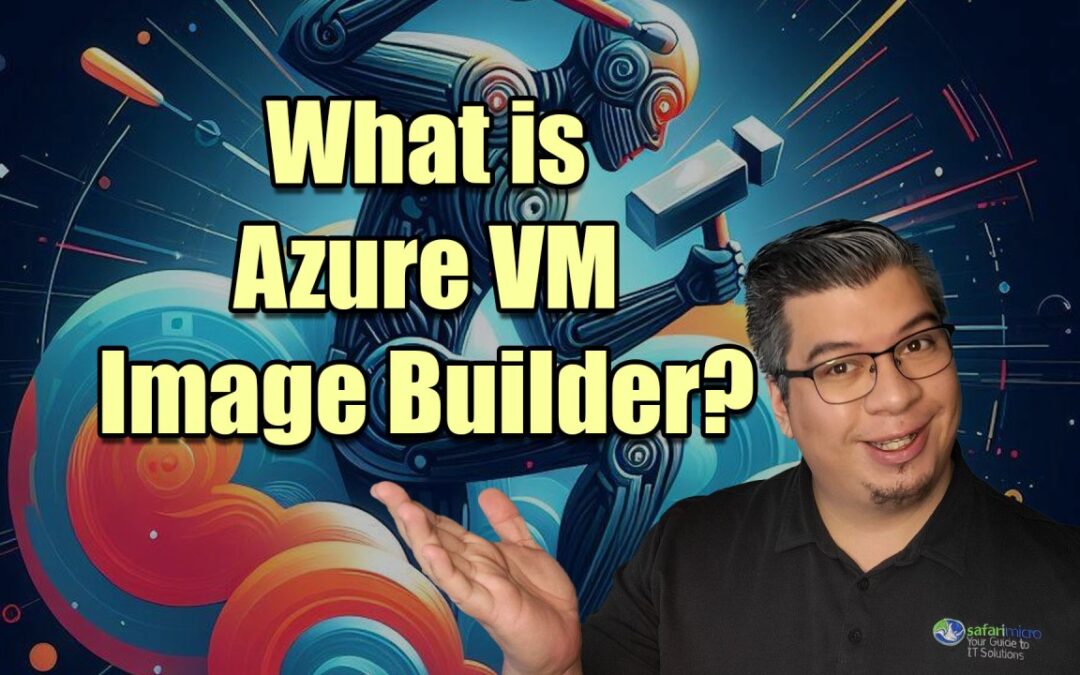If you are looking for a way to create customized virtual machine (VM) images for your cloud deployments, you might be interested in Azure VM Image Builder, a fully managed service that simplifies and automates the image creation process. With Azure VM Image Builder, you can start with Windows or Linux images from Azure Marketplace or your own custom images, and then add your own customizations, such as security settings, software installations, and configuration scripts. You can also specify where you want your resulting images to be hosted in Azure, such as in Azure Compute Gallery, as managed images, or as virtual hard disks (VHDs). In this article, I will show you some of the features and benefits of Azure VM Image Builder, and how you can get started with it.
The Genesis of Azure VM Image Builder
To appreciate the capabilities of Azure VM Image Builder, it’s essential to understand the complexities it addresses. Traditional VM image management often involves a cumbersome set of procedures – from crafting the initial image to maintaining updates and ensuring compliance across deployments. These tasks, if performed manually, not only consume substantial time and resources but also open the door to inconsistencies and errors.
Recognizing these challenges, Microsoft developed Azure VM Image Builder, integrating automation and standardization into the image-building process. This innovation represents a paradigm shift, liberating IT professionals from the tethers of intricate scripting and manual updates.
Features and Benefits of Azure VM Image Builder
Azure VM Image Builder is based on HashiCorp Packer, a popular open-source tool for creating VM images. However, Azure VM Image Builder offers some advantages over using Packer directly, such as:
· Simplicity: You don’t need to install or maintain any complex tooling, processes, or infrastructure to create VM images. You just need to create a configuration file that describes your image and submit it to the service, where the image is built and distributed. You can also integrate Azure VM Image Builder with your existing image build pipelines, such as Azure DevOps, by using a VM Image Builder service DevOps task.
· Infrastructure as code: You can store your VM image build artifacts as Azure resources, which makes it easier to manage, track, and update them. You can also use Azure Resource Manager templates, PowerShell, or Azure CLI to create and run your image templates.
· Security: You can control the access and permissions of your image build resources by using Azure role-based access control (Azure RBAC) and Azure Managed Identity. You can also fetch your customization artifacts from secure sources, such as Azure Key Vault or Azure Storage, without having to make them publicly accessible. You can also connect Azure VM Image Builder to your existing virtual networks, so that you can communicate with your configuration servers, file shares, or other services.
· Flexibility: You can customize your images with various types of commands, such as shell, PowerShell, or Windows Update. You can also integrate your core applications into your VM image, so that your VMs can take on workloads after the images are created. You can even create images for Azure Virtual Desktop, Azure Stack, or for exporting to other platforms.
· Scalability: You can distribute your images to multiple regions, subscriptions, or tenants by using Azure Compute Gallery, which also allows you to version, replicate, and share your images globally. You can also distribute your images as VHDs or as managed images, depending on your needs.
How It Works
VM Image Builder is an Azure service that you can use to create custom VM images without any manual intervention. You just need to provide the source image, the customization steps, and the destination for the new image.
You can specify your configuration details by using different methods, such as Azure PowerShell, Azure CLI, Azure Resource Manager templates, or a DevOps task for VM Image Builder. When you submit your configuration, Azure creates a resource called an image template. This resource also creates a temporary resource group in your subscription, with a name like IT_\_\_\(GUID). This resource group contains the files and scripts that are used for the File, Shell, and PowerShell customization in the ScriptURI property.
To start the image creation process, you need to run the image template resource. The service then creates some additional resources for the process, such as a VM, a network, a disk, and a network adapter.
If you create an image without specifying an existing virtual network, VM Image Builder also creates a public IP address and a network security group, and it connects to the VM by using SSH or WinRM.
If you choose an existing virtual network, the service uses Azure Private Link to connect to the VM, and it does not need a public IP address.
When the image creation is done, all the resources are deleted, except for the temporary resource group and the storage account. You can delete them by deleting the image template resource, or you can keep them for future use.
You can find many examples, guides, templates, and solutions for using VM Image Builder on the GitHub repository for the service.
How to Get Started with Azure VM Image Builder
To use Azure VM Image Builder, you need to follow these steps:
· Create an Azure user-assigned identity that has permissions to read and write images to your chosen destinations, such as Compute Gallery, managed images, or VHDs.
· Create an image template that specifies the source image, the customization steps, and the distribution locations. You can do this by using PowerShell/Azure CLI, Azure Resource Manager templates, or a VM Image Builder service DevOps task.
· Run the image template to start the image build process. You can also monitor the progress and status of your image build by using Azure portal or Azure Monitor.
· Use your resulting image to create VMs or VM scale sets in Azure. You can also do this by using PowerShell/Azure CLI, Azure Resource Manager templates, or Azure portal.
The Wrap Up
Azure VM Image Builder is a powerful and convenient service that helps you create customized VM images for your cloud deployments. You can leverage the simplicity, security, flexibility, and scalability of Azure VM Image Builder to streamline and automate your image creation process, and to ensure consistency and compliance in your VM environments. If you want to learn more about Azure VM Image Builder, you can check out the official Microsoft documentation: Azure VM Image Builder.