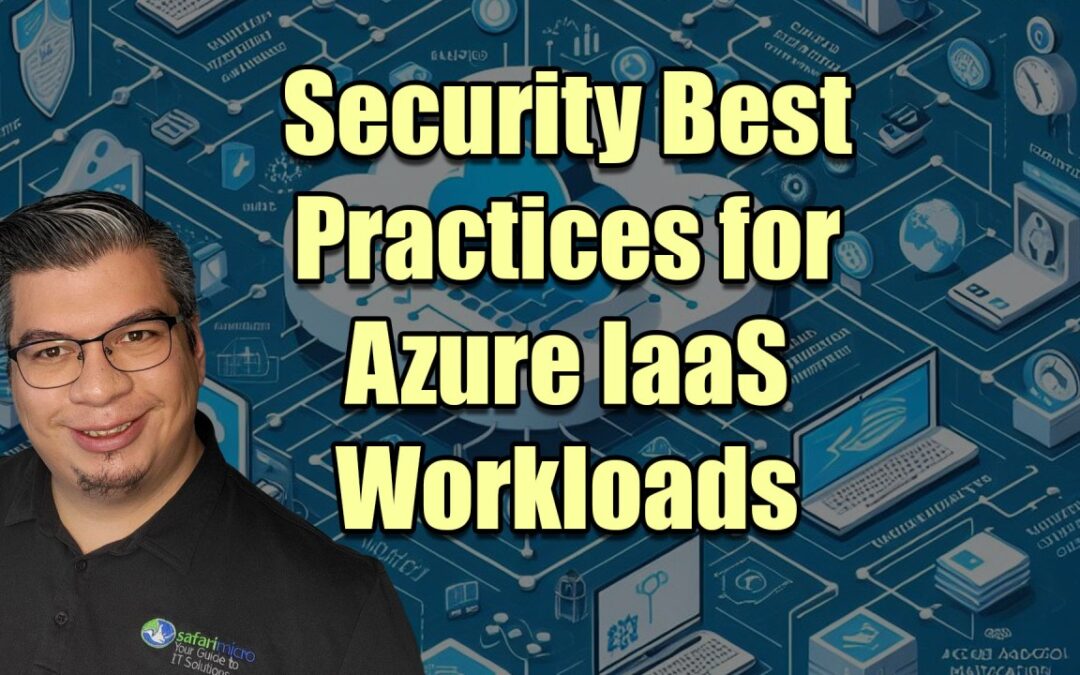This article aims to discuss some of the best practices that can help fortify the security of your IaaS workloads in Azure. These practices are not only essential for those migrating workloads to the cloud but also for those starting from scratch with Azure.
Controlling VM Access
Let’s start with the basics – access control. Azure provides a comprehensive set of tools and policies to ensure only authorized users can set up new virtual machines (VMs) or access existing ones. Azure policies can be used to establish conventions for resources within your organization, thereby creating a consistent access control framework across your enterprise.
Applying these policies to resource groups ensures that VMs inherit these rules, providing an additional layer of security. For organizations managing multiple subscriptions, Azure management groups offer a way to efficiently manage access, policies, and compliance across all these subscriptions.
Reducing Variability in VM Setup and Deployment
Consistency is key when it comes to security. Azure Resource Manager templates provide a way to define the desired state of your infrastructure and automate the deployment process. This approach reduces variability, ensuring consistent security configurations across your VMs. It also makes it easier to understand and inventory the VMs in your environment.
Securing Privileged Access
In the world of cybersecurity, adopting a least privilege approach is considered a best practice. This approach involves granting users only the permissions they need to perform their job functions and nothing more. Azure’s built-in roles can be used to enable users to access and set up VMs without providing them unnecessary permissions.
Administrative roles such as subscription admins and co-admins have extensive privileges over all VMs in a subscription. Therefore, it is imperative to grant these roles only to trustworthy individuals to minimize the risk of unauthorized access.
Using Multiple VMs for Better Availability
Azure provides features like availability sets and availability zones that allow you to distribute your VMs across multiple physical servers, compute racks, storage units, and network switches. This distribution enhances the availability of your critical applications by minimizing the impact of hardware or software failures.
Protecting Against Malware
Installing antimalware protection on your VMs is non-negotiable. Microsoft Antimalware or a Microsoft partner’s endpoint protection solution can be installed on your VMs to identify and remove viruses, spyware, and other malicious software. These solutions provide real-time protection, scheduled scanning, malware remediation, and other essential features to safeguard your VMs against malware threats.
Managing VM Updates
Just like on-premises VMs, Azure VMs require regular updates to address security vulnerabilities. Azure Automation’s Update Management solution can help manage operating system updates for your Windows and Linux VMs. By assessing the status of available updates and automating the installation process, you can ensure that your VMs are always updated and protected against known vulnerabilities.
Managing VM Security Posture
Maintaining a secure VM environment requires diligent management of the VM’s security posture. This involves applying OS security settings with recommended configuration rules, deploying recommendations for endpoint antimalware protection, validating disk encryption, assessing and remediating vulnerabilities, and detecting threats.
By actively managing your VM’s security posture, you can mitigate risks and enhance the overall security of your IaaS workloads in Azure.
Network Security
Network security is a key component when securing your IaaS workloads on Azure. Restricting direct internet connectivity is highly recommended. Azure Role-Based Access Control (RBAC) ensures that only the central networking group can access networking resources.
Microsoft Defender for Cloud can identify and remediate exposed VMs that permit access from any source IP address. It also restricts access through internet-facing endpoints.
For securing management ports like RDP and SSH, consider using Just-in-Time (JIT) VM access to lock down inbound traffic to your Azure VMs.
Data Encryption
Data encryption is crucial in Azure. Azure Disk Encryption can be used to encrypt your VM disks. It generates and writes the encryption keys to your key vault. Managing encryption keys in your key vault requires Microsoft Entra authentication.
For an additional layer of security for encryption keys, a Key Encryption Key (KEK) can be used. Add a KEK to your key vault. Use the Add-AzKeyVaultKey cmdlet to create a key encryption key in the key vault.
Before disks are encrypted, take a snapshot and/or backup. Backups provide a recovery option if an unexpected failure happens during encryption. VMs with managed disks require a backup before encryption occurs. After a backup is made, you can use the Set-AzVMDiskEncryptionExtension cmdlet to encrypt managed disks by specifying the -skipVmBackup parameter.
To ensure that the encryption secrets don’t cross regional boundaries, Azure Disk Encryption needs the key vault and the VMs to be located in the same region. Create and use a key vault that is in the same region as the VM to be encrypted.
Monitoring and Auditing
Monitoring and auditing are critical elements of any security strategy. Azure Monitor collects, analyses, and acts on telemetry data from your Azure and on-premises environments. It helps you understand how your applications are performing and proactively identifies issues affecting them and the resources they depend on.
Azure Security Center provides unified security management and advanced threat protection across hybrid cloud workloads. It enables you to detect threats that might otherwise go unnoticed and respond swiftly.
Backup and Disaster Recovery
To protect your data and ensure business continuity, it’s essential to have a reliable backup and disaster recovery strategy. Azure Backup service offers simple, secure, and cost-effective solutions to back up your data and recover it from the Microsoft Azure cloud.
Azure Site Recovery contributes to your disaster recovery strategy by orchestrating replication, failover, and recovery of workloads.
The Wrap Up
Securing your IaaS workloads in Azure is not a one-time task but an ongoing process. By adopting these best practices and utilizing Azure’s robust security features, you can create a secure, resilient, and compliant environment for your workloads.
Remember that while Azure provides a wide array of security tools and features, the responsibility for securing your IaaS workloads is shared. Microsoft secures the underlying infrastructure, but it’s up to you to secure the workloads you deploy in Azure.
This guide is meant to serve as a starting point. Depending on your specific requirements and the nature of your workloads, you may need to adopt additional security measures. Always remain vigilant, proactive, and informed about the latest security trends and threats.
The information provided in this article is based on general best practices and does not include all possible security measures. For a detailed guide on Azure security, refer to the official Microsoft Azure documentation.