Businesses and developers are constantly seeking efficient, scalable solutions to process large-scale workloads. Microsoft Azure offers an array of solutions designed to meet these needs, one of which is Azure Batch. This powerful service enables users to run large-scale parallel and high-performance computing (HPC) batch jobs efficiently in the Azure cloud environment. But what exactly is Azure Batch, and how can it transform your computational tasks? Let’s dive deeper into the intricacies of Azure Batch and uncover its potential.
Introduction to Azure Batch
Azure Batch is a cloud-based platform service that automates the running of large-scale parallel and HPC batch jobs across a managed collection of virtual machine (VM) nodes. It simplifies the process of managing computing resources, scheduling jobs, and processing vast amounts of data without the need for users to install, manage, or scale cluster or job scheduler software. Instead, Azure Batch provides APIs, command-line scripts, and an intuitive Azure portal interface for configuring, managing, and monitoring jobs.
Developers and businesses leverage Azure Batch for a variety of applications, from SaaS applications requiring large-scale execution to specific tasks like Monte Carlo risk simulations for financial analysis or image processing services. The versatility of Azure Batch makes it an ideal choice for those looking to harness the power of cloud computing for complex computational tasks.
Cost-Effectiveness of Azure Batch
One of the most appealing aspects of Azure Batch is its cost structure. There is no additional charge for utilizing the Batch service itself; users only pay for the underlying resources consumed during the execution of their batch jobs. This includes the virtual machines, storage, and networking resources required to run and manage the tasks. This cost-effective model allows businesses to scale their operations as needed without worrying about overhead costs associated with the batch processing service.
Azure Batch vs. Other HPC Solutions in Azure
When comparing Azure Batch to other HPC solution options available in Azure, it’s clear that Batch is uniquely positioned to handle intrinsically parallel workloads efficiently. These are tasks where applications can run independently across multiple nodes without the need for inter-process communication. Azure Batch excels at distributing these workloads across a pool of compute nodes, optimizing resource utilization, and reducing completion times.
Running Parallel Workloads with Azure Batch
Azure Batch is particularly adept at handling “embarrassingly parallel” workloads. These tasks are characterized by their ability to run independently, with each instance completing a portion of the work without needing to communicate with other instances. Examples include financial risk modeling using Monte Carlo simulations, VFX and 3D image rendering, media transcoding, genetic sequence analysis, and more. Azure Batch enables these applications to run at a large scale, limited only by the available compute resources.
Furthermore, Azure Batch isn’t limited to just intrinsically parallel workloads. It also supports tightly coupled workloads where inter-process communication is necessary, such as fluid dynamics simulations or multi-node AI training. By utilizing Microsoft MPI or Intel MPI, Azure Batch facilitates efficient execution of these complex tasks.
Additional Capabilities of Azure Batch
Beyond its core functionalities, Azure Batch offers support for large-scale rendering workloads, integration with tools like Autodesk Maya and V-Ray, and the ability to run jobs as part of larger Azure workflows managed by Azure Data Factory. This flexibility makes Azure Batch a comprehensive solution for a wide range of batch processing needs.
How Azure Batch Works
At its core, Azure Batch operates by managing a workflow that scales out parallel work across a pool of compute nodes. Users start by uploading input files and applications to their Azure Storage account, then create a Batch pool of compute nodes, define a job to run on the pool, and specify tasks within the job. The Batch service automatically schedules these tasks for execution on the compute nodes, optimizing resource utilization and task completion times.
Monitoring task execution is straightforward with Azure Batch, as it provides tools for querying the progress of jobs and tasks. Upon completion, tasks can upload their result data to Azure Storage for further processing or direct retrieval.
Azure Batch Workflow and Features
Here’s a closer look at the steps involved in a typical Azure Batch workflow:
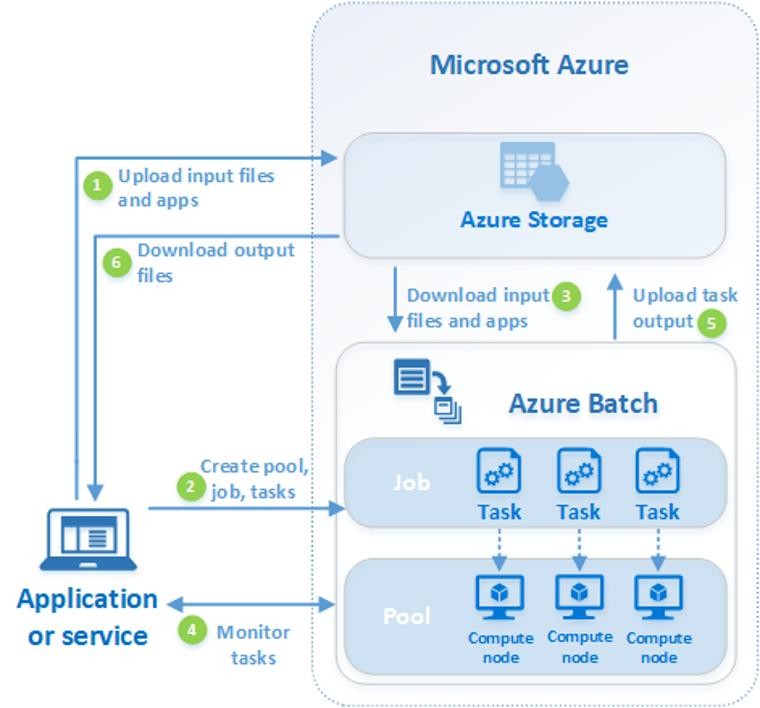
- Upload Input Files and Applications: Initially, users upload the necessary input files along with the applications designed to process those files to their Azure Storage account. This setup phase is crucial as it ensures all required data and tools are ready for execution.
- Create a Batch Pool of Compute Nodes: Next, users create a pool within their Batch account. This pool consists of compute nodes (VMs) that execute the tasks. Azure Batch allows for detailed configuration of these pools, including the number and size of nodes, VM images, and applications to be installed. To manage costs and adapt to workload changes, Azure Spot VMs can be used, and the pool size can be automatically scaled.
- Download Input Files and Applications to Batch: Before task execution, each node can download the input data it needs to process. If the required application isn’t pre-installed on the nodes, it’s downloaded at this stage. Once the downloads are complete, tasks are executed on their assigned nodes.
- Monitor Task Execution: With tasks underway, users can query the Azure Batch service to monitor the progress of jobs and individual tasks. Efficient querying is essential, especially when dealing with thousands of tasks across numerous nodes.
- Upload Task Output: Upon completion, tasks can upload their result data back to Azure Storage. This step is critical for aggregating outputs and preparing them for further analysis or processing.
- Download Output Files: Finally, once all tasks within a job are completed, the output data can be downloaded from Azure Storage for further processing or analysis.
This workflow demonstrates the comprehensive nature of Azure Batch, covering every aspect of batch processing from data preparation to result retrieval. Additionally, Azure Batch offers the flexibility to execute multiple tasks in parallel on each compute node and supports job preparation and completion tasks for setup and cleanup operations.
In-Region Data Residency
A significant feature of Azure Batch is its commitment to in-region data residency. This means that customer data does not move out of the region where it’s deployed, addressing concerns related to data sovereignty and regulatory compliance. For businesses operating in jurisdictions with strict data handling regulations, this feature ensures that Azure Batch aligns with legal requirements.
Real-World Applications of Azure Batch
Azure Batch finds its applications across various domains, demonstrating its capability to handle diverse workloads. Here are some examples:
- Financial Services: Running Monte Carlo simulations for risk analysis, enabling financial institutions to assess risks associated with their portfolios.
- Media & Entertainment: Performing VFX and 3D image rendering, as well as media transcoding for the production of movies, television, and online content.
- Life Sciences: Facilitating genetic sequence analysis and other bioinformatics computations, accelerating research in genomics and personalized medicine.
- Engineering: Supporting finite element analysis and fluid dynamics simulations for product design and optimization in aerospace, automotive, and civil engineering.
- AI Training: Managing multi-node AI training sessions, allowing for the efficient training of complex machine learning models on large datasets.
The Wrap up
Azure Batch stands out as a robust, scalable solution for large-scale parallel and high-performance computing tasks in the cloud. Its cost-effective model, combined with a comprehensive set of features, makes it an attractive option for businesses and developers looking to leverage the power of cloud computing. Whether you’re rendering the next blockbuster movie, analyzing genetic data, or simulating complex financial models, Azure Batch provides the tools and infrastructure necessary to achieve your goals efficiently and effectively.

