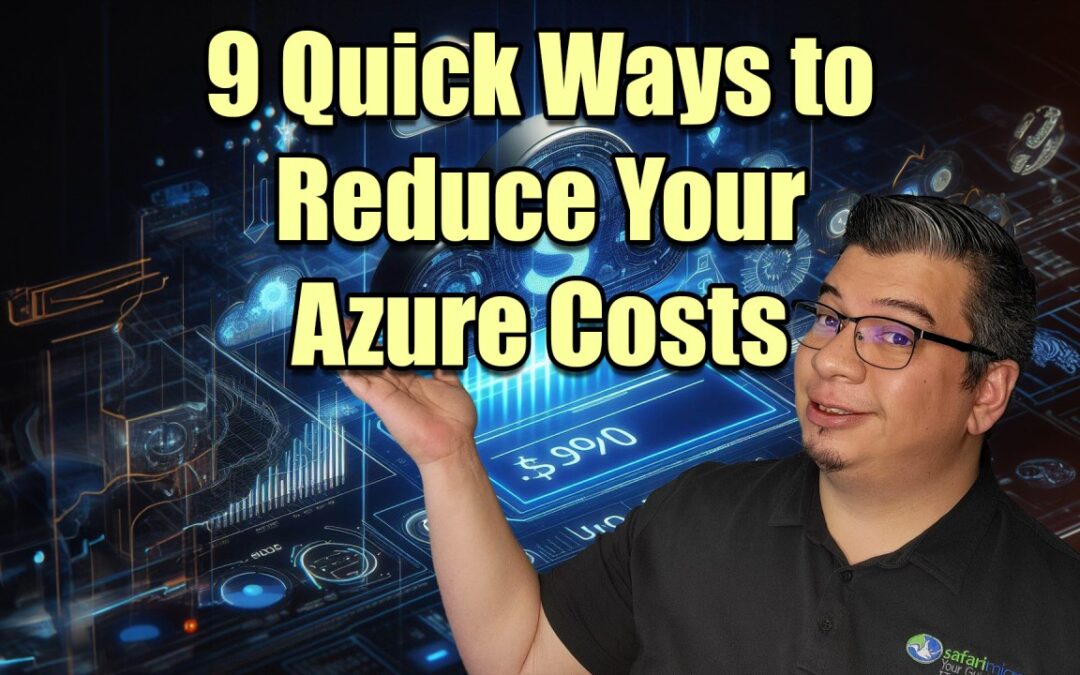In cloud computing, cost optimization remains a top priority for businesses leveraging Azure. With a strategic approach to resource management and utilization, significant savings can be achieved without compromising on performance or scalability. This article dives into actionable insights on how to reduce your Azure costs effectively.
1. Leverage Azure Hybrid Benefit
One of the most impactful ways to cut costs is through Azure Hybrid Benefit. It allows you to reuse existing software licenses for Windows and SQL Server on Azure, potentially slashing your cloud bill by 40% or more. For instance, applying Azure Hybrid Benefit to a D-series VM with four cores and 14 gigs of RAM can reduce the average monthly cost by 45%. This benefit extends to RedHat Enterprise Linux and SUSE licenses as well, making it a versatile option for various workloads.
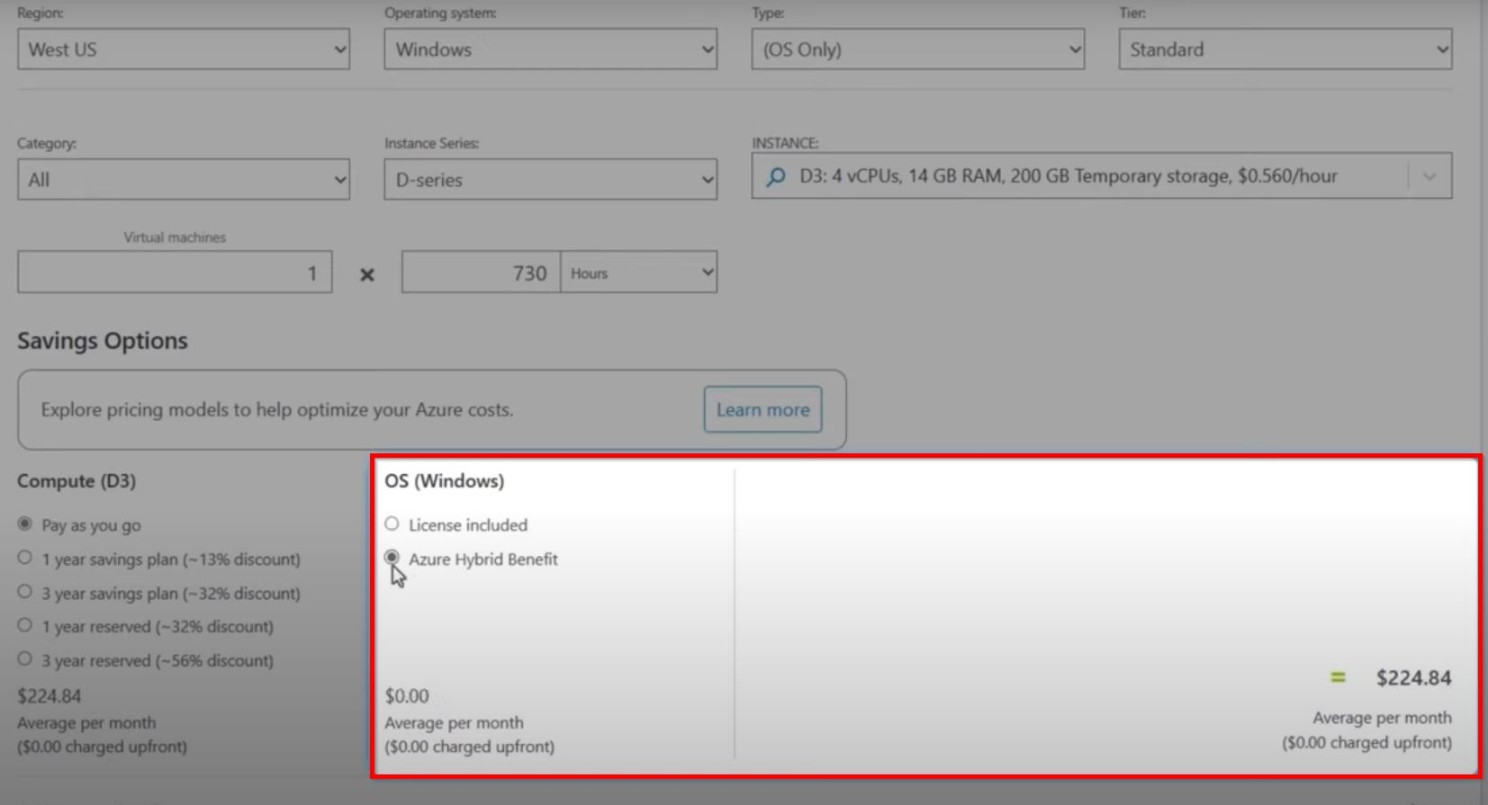
2. Optimize with Constrained vCPU-Capable VMs
For database workloads that are not CPU-intensive, constrained vCPU-capable VMs offer a way to save on compute and licensing costs. By selecting VMs with fewer cores, you maintain the same IOPS, memory, and storage while significantly reducing licensing expenses, as SQL is licensed by cores. Azure allows you to switch between sizes without rebuilding your instance, providing both flexibility and cost-efficiency.
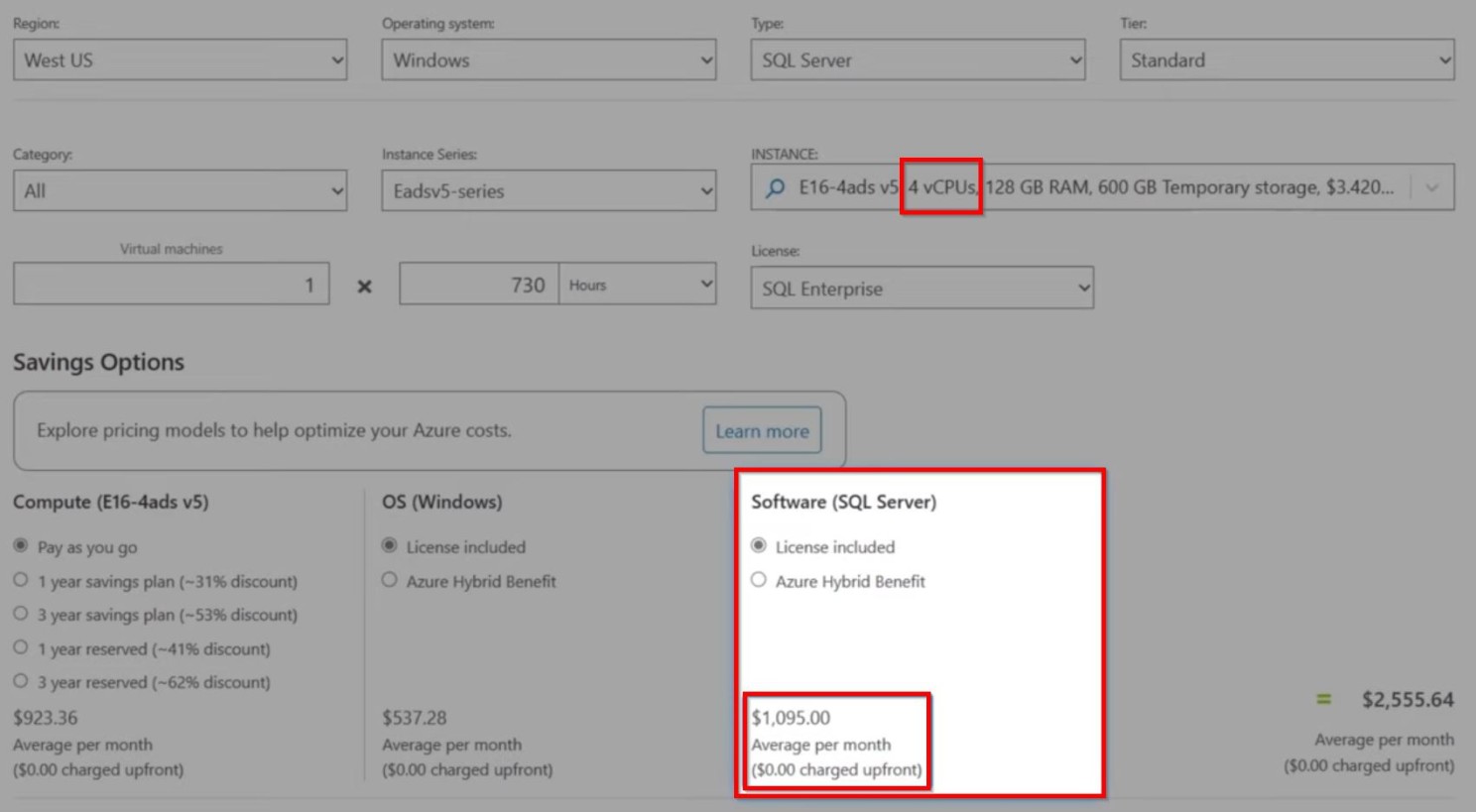
3. Understand Resource Consumption with Azure Advisor
Azure Advisor is a free tool that provides an automated assessment of your Azure tenant with tailored recommendations. It helps you identify underutilized resources and suggests right-sizing or shutting them down to save costs. Acting on Azure Advisor recommendations can lead to up to 20% savings, according to a Forrester Research study.
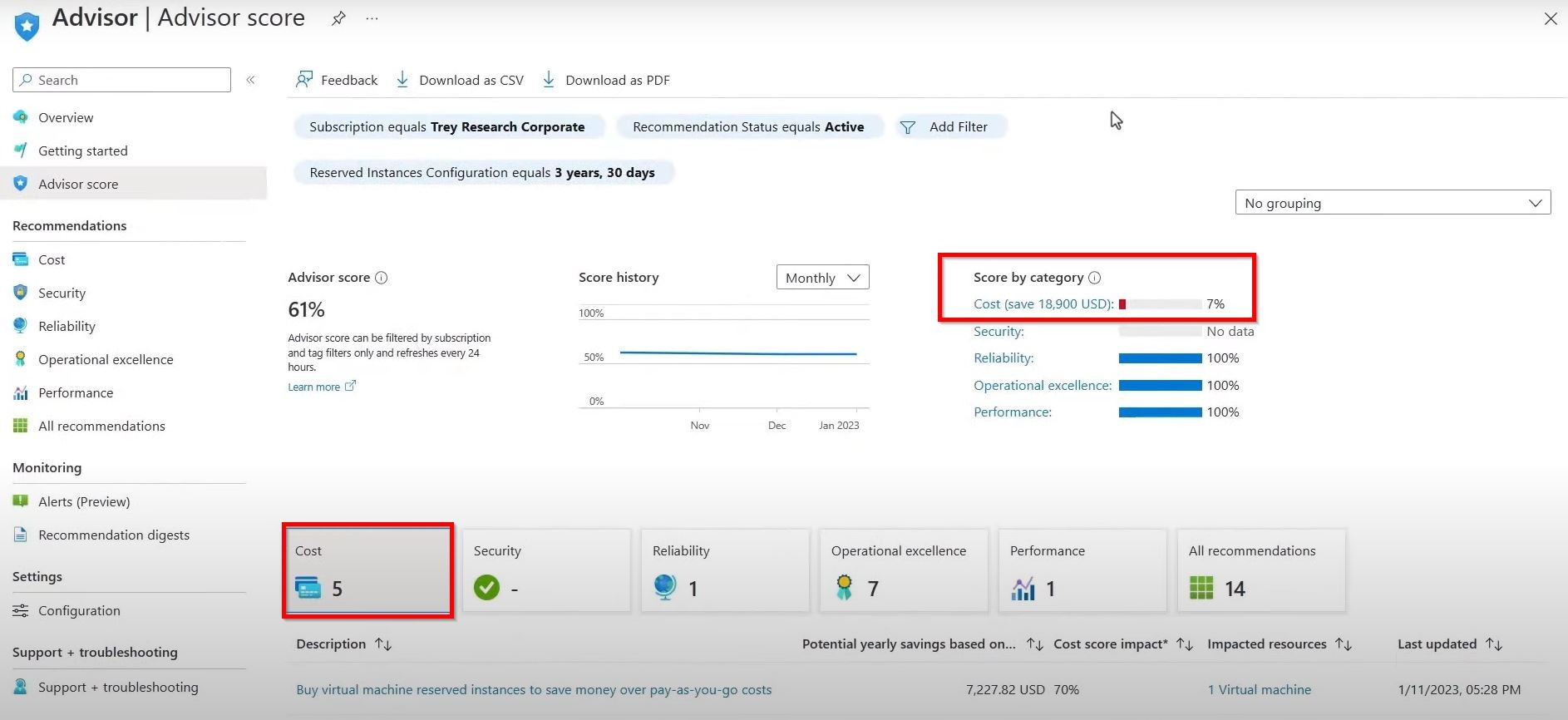
4. Commitment-Based Pricing Plans
Knowing your average resource consumption can unlock commitment-based pricing plans like Azure savings plans, which offer discounts in return for a fixed hourly spend. These plans can save you up to 65% compared to pay-as-you-go prices, with the greatest savings coming from a three-year term. They provide more flexibility than reserved instances, which are better suited for stable, predictable workloads.
5. Proactive Cost Avoidance with Microsoft Cost Management
Microsoft Cost Management gives you granular visibility into your accumulative spend and helps you understand, monitor, and forecast your cloud costs. Setting budgets and specifying thresholds for alerts can prevent overspending. For example, you can set up an automation runbook to shut down VMs when a budget threshold is reached, enforcing budget caps through automation.
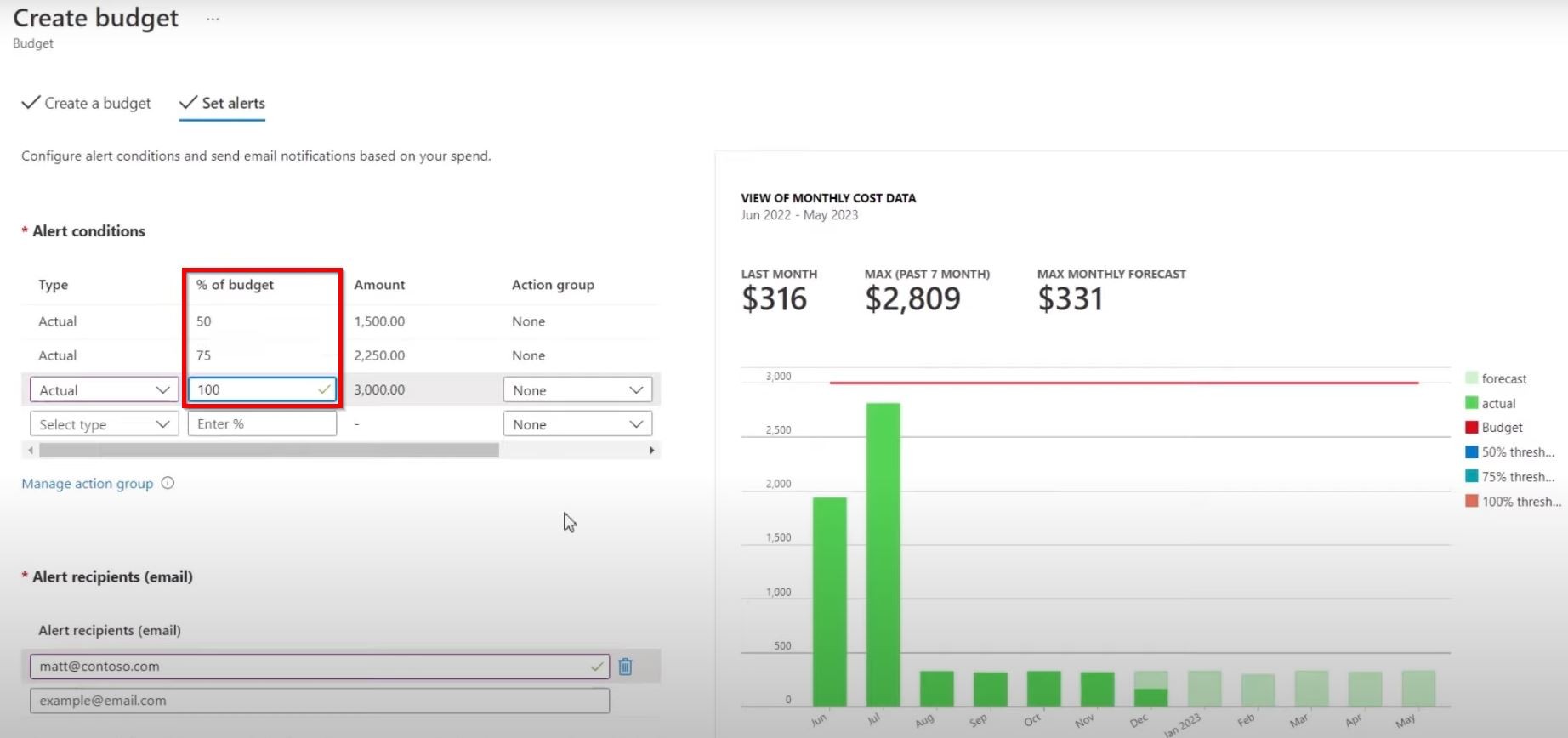
6. Automation for Cost Efficiency
Automation is key to maintaining cost efficiency in Azure. Runbooks can be used to start and stop VMs on a schedule, especially useful for DevTest VMs. Azure Virtual Desktop’s depth-first load balancing algorithm and Azure VM Scale Sets’ predictive autoscale are other automation features that help manage resource allocation based on demand, preventing over-provisioning.
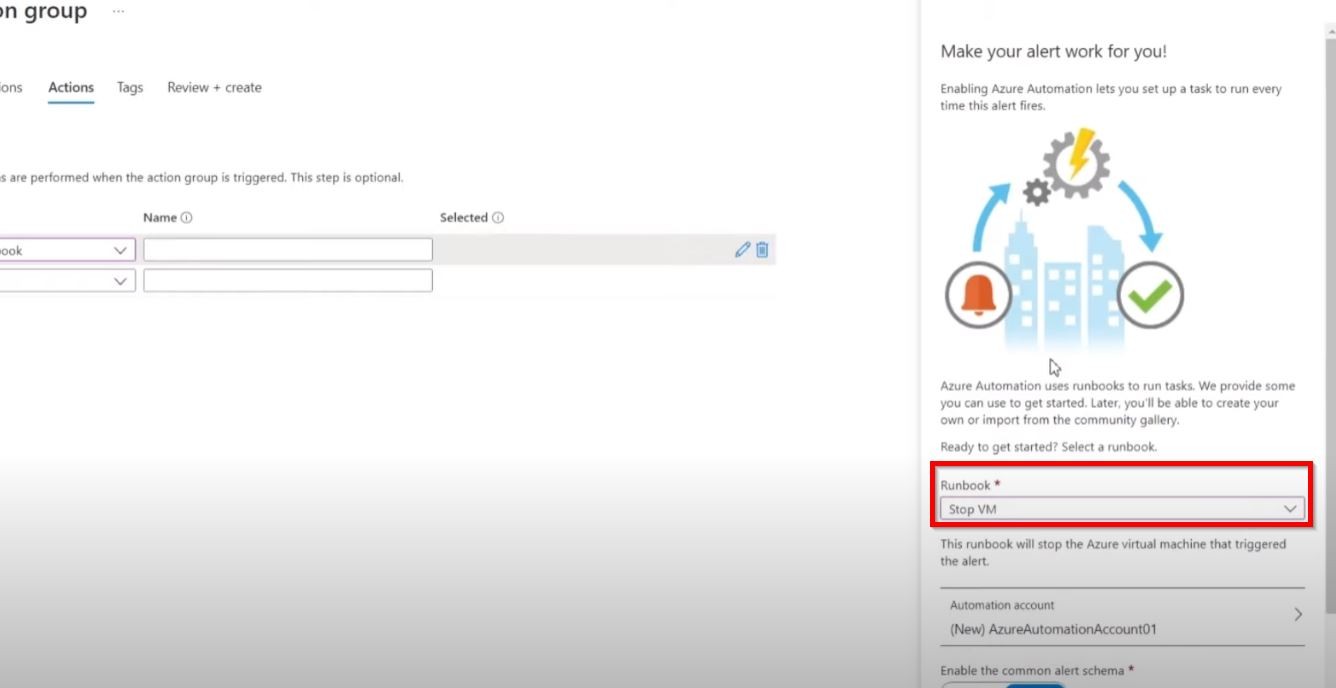
7. Manage Storage Costs with Lifecycle Management Policies
Azure Blob Storage offers lifecycle management policies that automate the transition of blobs to cooler storage tiers or archive them based on access patterns. For example, moving infrequently accessed data to cool storage can save up to 50% in costs, and archiving non-critical data can save up to 80%. Implementing these policies ensures you’re not overpaying for storage.
8. Utilize Azure Reserved Instances
For consistent workloads, Azure Reserved Instances can provide substantial savings. By committing to one or three-year terms, you can save up to 72% compared to pay-as-you-go pricing. It’s essential to analyze your usage patterns to ensure that Reserved Instances align with your long-term needs.
9. Implement Tags for Cost Allocation
Tagging resources is a simple yet powerful way to track costs by department, project, or environment. This granular tracking allows for precise cost allocation and accountability, making it easier to identify areas where savings can be made. Regularly reviewing and cleaning up unused tags also keeps your cost management tidy and efficient. Use Azure policy to make sure these tags get added automatically.
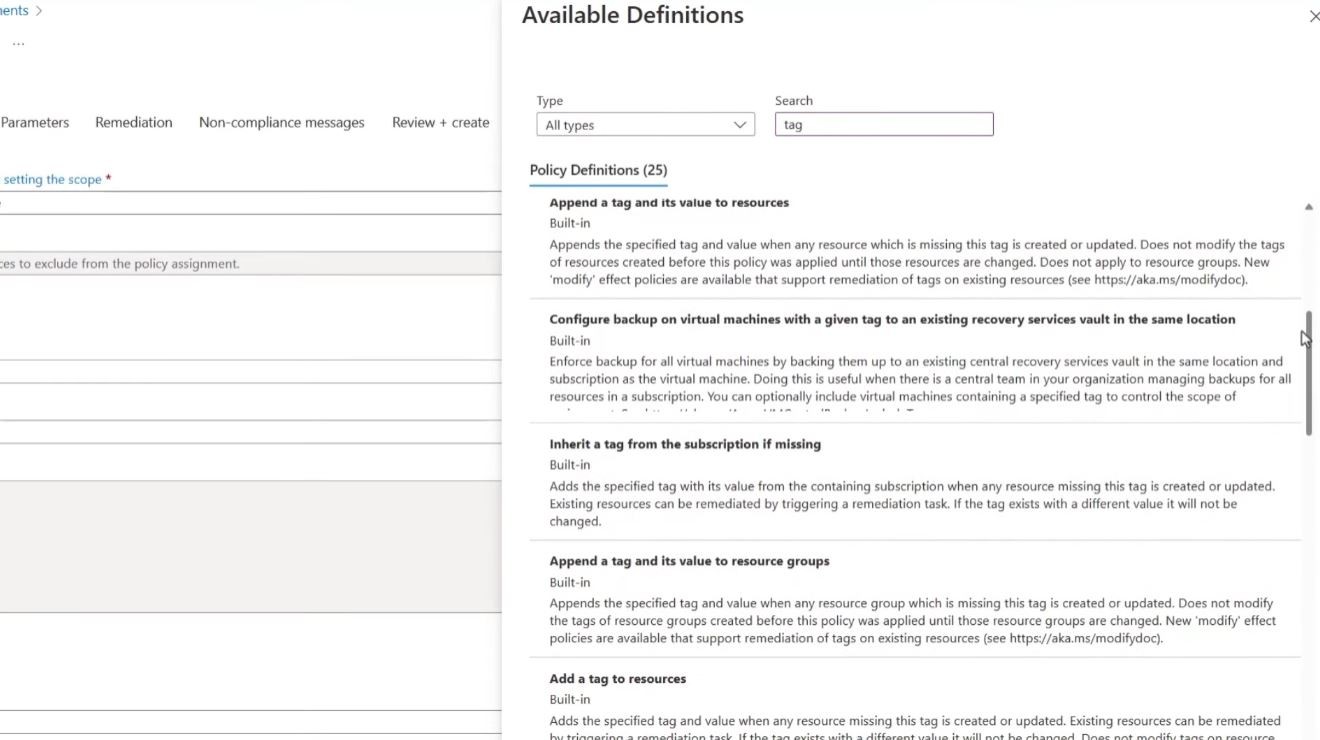
The Wrap Up
Reducing Azure costs doesn’t have to be a daunting task. By implementing the strategies discussed in this article, you can achieve significant savings while maintaining high performance and reliability. Remember, regular reviews and adjustments to your Azure environment are key to ongoing cost optimization.