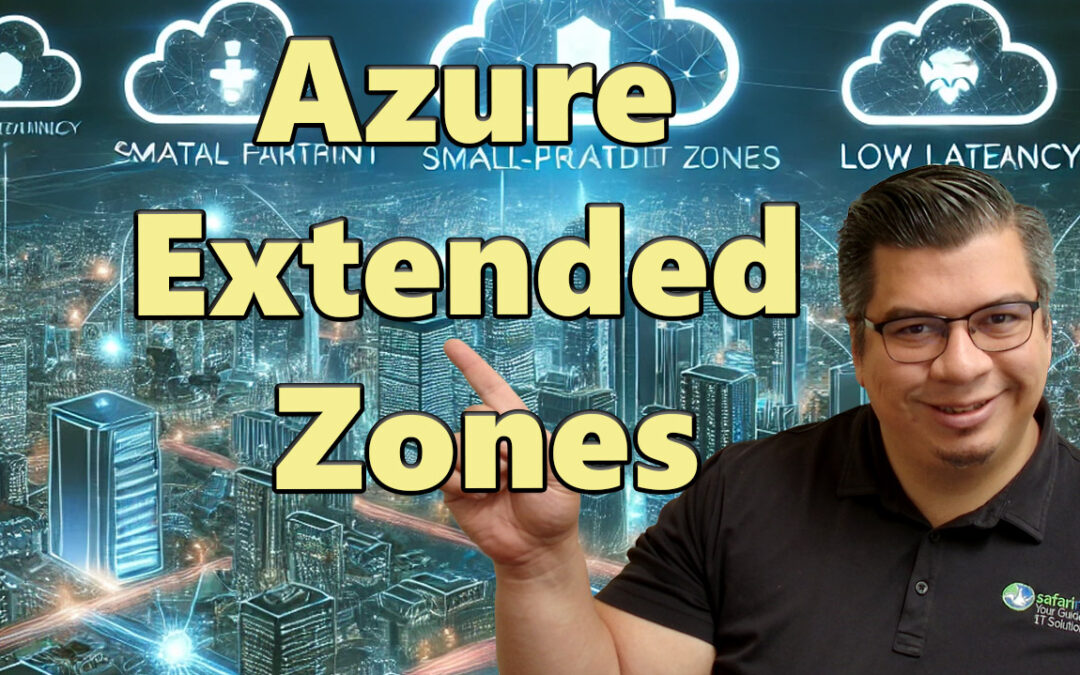Do you want to build your environment inside the Microsoft Azure cloud but are worried about the latency between your physical location and your Azure resources? Well, Microsoft has just announced the preview of Azure Extended Zones to address this concern. Let’s dive into what Azure Extended Zones are and why this announcement is a game-changer for low-latency and data-residency workloads.
What Are Azure Extended Zones?
Azure Extended Zones are small footprint extensions of Azure placed in metropolitan areas, industry centers, or specific jurisdictions to provide low latency and data residency workloads. It’s essentially a scaled-down Azure presence—connected to the larger Azure ecosystem via the Microsoft Wide Area Network (WAN), but with a much smaller footprint.
Rather than being a full-blown Azure region with extensive data centers, Azure Extended Zones offer selected critical services in a more localized setup. At the time of this preview, Los Angeles is one of the first cities to benefit from this new development.
Core Features of Azure Extended Zones
Azure Extended Zones support a range of workloads, ensuring that businesses can utilize Azure resources with reduced latency. Here’s a breakdown of the supported services:
Compute: Azure Virtual Machines (general-purpose ABDEF series, GPU A10)
Networking: Virtual Machine Scale Sets, Azure Kubernetes Service (AKS), Private Link, Standard Public IP, Virtual Networks Peering, Express Route, Azure Load Balancer, DDoS protection
Storage: Azure Managed Disk, Premium Page Blobs, Premium Block Blobs, Premium Files, Azure Data Lake Storage Gen2 (both hierarchical and flat namespaces, change feed, blob features including SFTP and NFS)
Recovery Services: Azure Site Recovery, Azure Backup
While not every Azure service is supported in these zones, the core items that are essential to reduce latency are available.
Example of Azure Extended Zones in Action
Let’s take a geographical perspective. Suppose your Azure resources are in West US (San Francisco area) or West US3 (near Phoenix), but your physical operations are based in Los Angeles. The distance between these locations introduces latency, although it’s substantially less than what you might experience with more distant Azure regions.
With Azure Extended Zones now in Los Angeles, organizations can deploy select workloads and storage solutions locally, ensuring minimal latency. This is crucial for sectors requiring real-time responses and data processing.
Industries That Benefit from Azure Extended Zones
Several industries can leverage the low-latency benefits of Azure Extended Zones:
Healthcare: Remote patient care and clinical education services
Public Services: Real-time command and control, public care services
Robotics and Industrial Applications: Machine control, oil, and gas exploration
AI and ML: Real-time analytics, AI inference
Public Infrastructure: Visual detection, emergency services, surveillance and security
Media and Gaming: Media editing, streaming, content delivery
Retail: Digital in-store experiences, connected workers
Getting Started with Azure Extended Zones
If you’re in Los Angeles and want to try Azure Extended Zones, you first need to register the resource provider on your Microsoft subscription. Here’s how:
1. Register the resource provider using PowerShell cmdlets
Register-AzResourceProvider -ProviderNamespace ‘Microsoft.EdgeZones’
2. Register for an Azure Extended zone:
Register-AzEdgeZonesExtendedZone -Name ‘losangeles’
Once registered, you can deploy resources using the usual Azure resource creation process. In the region selection, you’ll now see options for Azure Extended Zones like Los Angeles.
The Wrap Up
Azure Extended Zones are an exciting development, especially for industries needing low-latency solutions. As Microsoft plans to expand these zones, more organizations will benefit from localized Azure services that are closely connected to the main Azure infrastructure. For more detailed information, Microsoft’s Learn documentation provides comprehensive guidance on using Azure Extended Zones.
Stay tuned as Azure extends its footprint to more locations, making low-latency, high-performance cloud services accessible to a broader audience.