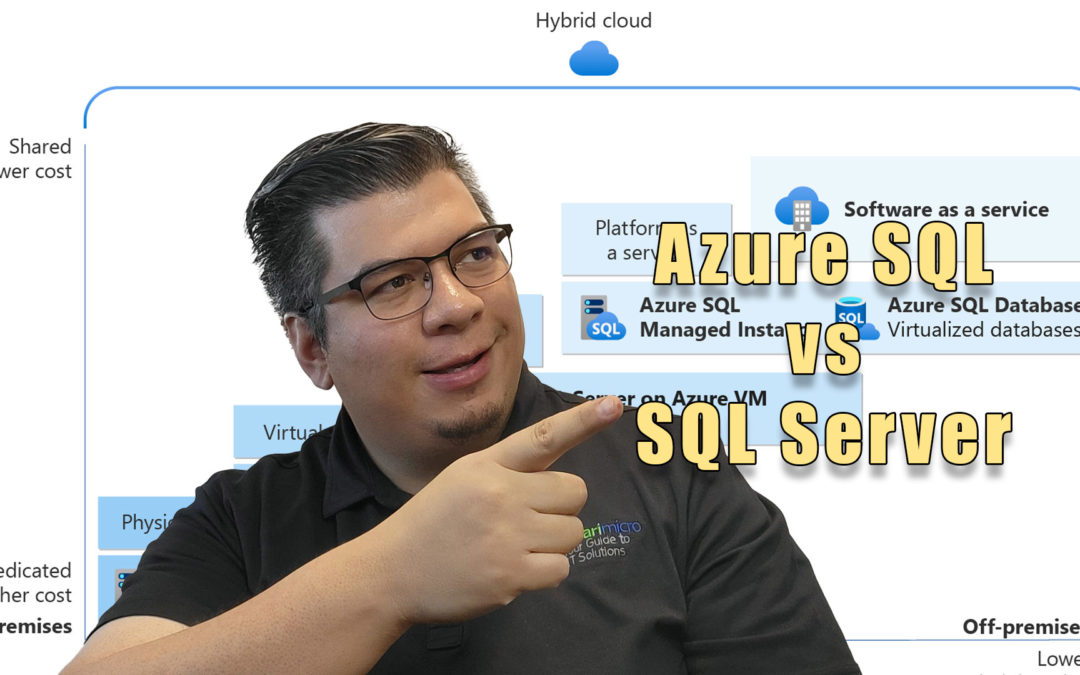I often get questions about Azure SQL and how it differs from SQL Server. I’m not a database administrator and I don’t pretend to be, but as an Azure Solutions Architect I have had to bring people’s SQL workloads into the cloud. So I figured I’d spend some time overviewing Azure SQL versus SQL Server and some of the key differences.
What is Azure SQL?
Azure SQL is akin to a reliable home delivery service, designed with the core aim of bringing convenience and dependability directly to you. Much like how a home delivery service enables you to enjoy a meal without the need to step out of your house, Azure SQL provides the powerful features of SQL Server without the requirement for physical hardware or extensive server management.
Azure SQL goes a step further by delivering not just to your home but to the cloud. This implies that you can access it from any location, at any time, provided you have an internet connection. It’s as if you have a round-the-clock service that caters to you regardless of your location.
However, Azure SQL is more than just convenient. It’s a suite of managed, secure, and intelligent products that utilize the SQL Server database engine. This ensures that you’re acquiring a product that’s underpinned by the strength and reliability of SQL Server, a platform trusted globally by businesses for managing critical data workloads.
These products are managed, which means that a significant portion of the usual maintenance and administration associated with running a database is handled for you. It’s like having a meal delivered to you, perfectly cooked, and ready to eat. You don’t need to worry about sourcing the ingredients, preparation, or cleaning up afterwards.
In addition, Azure SQL products are secure. They come equipped with built-in security measures to safeguard your data. This ensures that your data stays secure and private, offering you peace of mind. Azure SQL products are also intelligent. They leverage machine learning and other advanced technologies to enhance performance, automate tasks, and provide insightful analytics.
Two main Azure SQL options
Azure SQL offers two primary options tailored to different needs for cloud-based database management.
Azure SQL Database – This is an intelligent, managed service specifically designed to support modern cloud applications. Its standout feature is the serverless compute – think of it as a self-maintaining machine that doesn’t require any operating system or server maintenance. This means you won’t have to worry about time-consuming infrastructure management tasks. The service is fully managed by Azure, allowing you to focus on what’s truly important: developing and managing your applications. This distinctive feature makes Azure SQL Database an efficient solution that eliminates unnecessary overheads and allows for a streamlined workflow.
Azure SQL Managed Instance – This can be likened to a luxury car model, equipped with all the high-end features. It’s an ideal choice for modernizing existing SQL Server applications at scale. One of its most impressive attributes is that it boasts nearly 100% feature parity with the SQL Server database engine. This means it provides almost all the functionalities and capabilities of the traditional SQL Server. The benefit here is that it allows for a smooth transition of your SQL Server workloads to the cloud without losing any familiar features or having to make significant application changes.
What is SQL Server?
SQL Server, in contrast to Azure SQL, is akin to preparing an elaborate meal at home. It’s an on-premises software solution that you install and manage on your own private servers. This gives you full control over the machine that hosts your databases, allowing you to directly administer every aspect of the system to suit your specific needs.
Now, while it is traditionally installed on physical servers within your own infrastructure, SQL Server also offers the flexibility to run on an Azure Virtual Machine (VM). This is similar to having your kitchen moved to a dedicated space where you can still cook your own meals, but without the need to maintain the physical building itself.
Running SQL Server on an Azure VM is known as Infrastructure as a Service (IaaS). This model provides a more hands-on experience compared to Azure SQL, yet it eliminates the need to maintain the physical hardware. You still have the ability to manage your own database, just as if it were on your premises, but with the added benefits of Microsoft’s robust cloud infrastructure.
Benefits include automated backups, patching, and more flexible storage options. It also allows you to easily scale resources up or down based on your needs, and you only pay for what you use. Furthermore, running SQL Server on an Azure VM provides a level of compatibility with your on-premises environment, making it easier to move applications to the cloud.
While SQL Server offers robust features and complete control over your database environment, it does come with its own set of challenges. The most significant of these is perhaps the responsibility of maintaining a server and its operating system. This involves tasks like regular updates, patches, and security checks, which can consume a considerable amount of time and resources. In addition, you’ll need to ensure that your server hardware is up-to-date and capable of handling your workloads, which could mean costly upgrades or replacements.
Another factor to consider is the overall cost. While SQL Server’s licensing model might seem straightforward at first, the total cost of ownership can be higher than initially expected. This is because you need to account for not only the upfront software costs but also the ongoing hardware, maintenance, and operational costs.
On the other hand, Azure SQL operates in a cloud-based environment, eliminating the need for physical servers and reducing the burden of maintenance. Its pricing model is based on usage, making it a more scalable and cost-efficient option for businesses that want to optimize their database management expenses.
Key Differences
Now that we’ve defined Azure SQL and SQL Server, let’s look at the key differences between these two platforms:
- Deployment: Azure SQL is a cloud-based service, which means it’s accessible from anywhere, anytime. SQL Server, however, is an on-premises software that you need to install and manage on your own servers.
- Management: Azure SQL takes care of most of the administrative tasks like performance tuning, high availability, disaster recovery, and backups. With SQL Server, you’re in charge of these tasks.
- Flexibility: Azure SQL offers flexible pricing and scalability, allowing you to pay as you go and easily adjust resources according to your needs. SQL Server requires upfront investment in hardware and software, but it gives you more control over your databases.
- Security: Azure SQL provides intelligent built-in security features that constantly monitor your data for threats. While SQL Server also offers robust security features, Azure’s are enhanced by the power of cloud computing.
In the end Azure SQL and SQL Server both have their strengths. The choice between them will depend on your specific needs, resources, and business goals. Whether you’re a fan of the convenience and flexibility of Azure SQL or prefer the control and familiarity of SQL Server, both platforms offer powerful solutions for managing your data.
#AzureSQL #SQLServer #DataManagement #CloudComputing #CloudComputing #DatabaseManagement #SQLServer #ManagedServices #ServerlessCompute #DataSecurity #AdvancedAnalytics #IaaS #PaaS #CostEfficiency #Scalability #CloudMigration #CloudApplications #MicrosoftAzure #Azure